Orchestrator Agent
The Orchestrator Agent is always started in the context of a CMMN case.
It enables advanced AI features such as chat, intent recognition, and AI-driven suggestions or automated actions.
All behavior is driven by the current case data and state.
Use the Orchestrator Agent when your case requires dynamic guidance, context-aware automation, or coordination between multiple AI agents and external systems.
Key Features
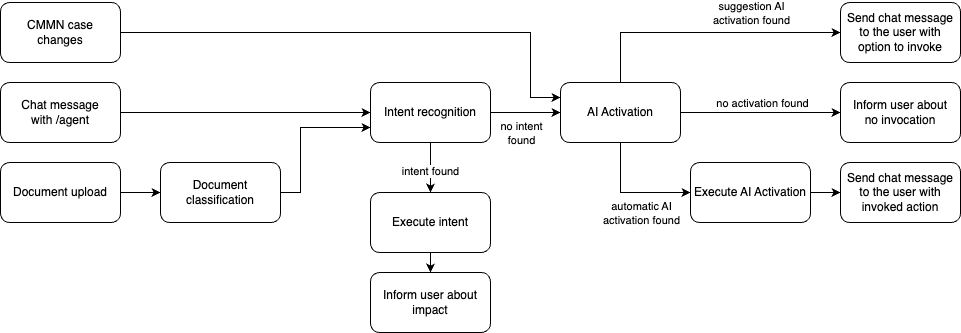
- Chat interaction between case users and the AI agent
- Intent recognition based on case context and data
- AI activation to suggest or automate next steps
- Integration with Document Agent for document-based processing
Intent recognition in a case is modeled using the Intent Event Listener.
AI Activation can be configured on any plan item, similar to manual activation in CMMN. These settings are available via the AI tab in the properties panel.
Adding an Orchestrator Agent to a Case
To use an Orchestrator Agent in a CMMN model, open the Case Plan Model and link the agent in the AI properties.
This establishes the agent as active for the case and enables features like intent recognition and chat-driven interaction.
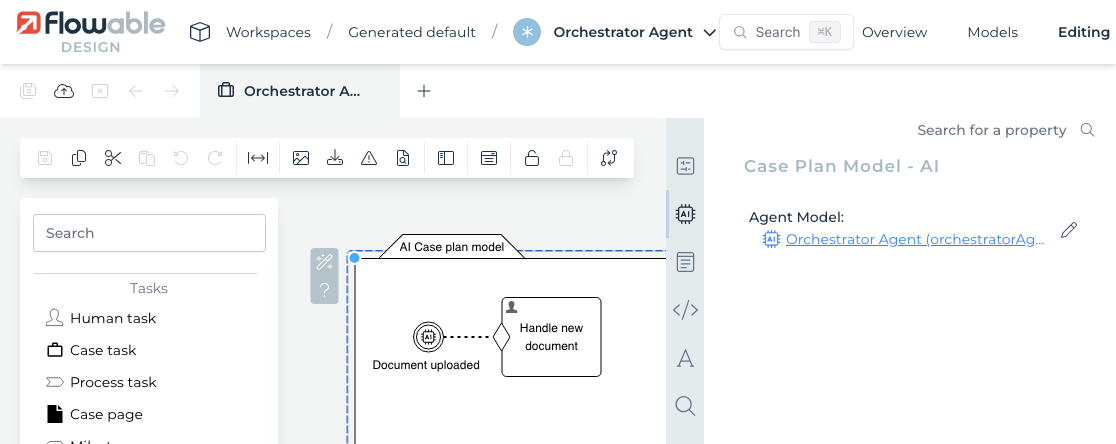
Chat
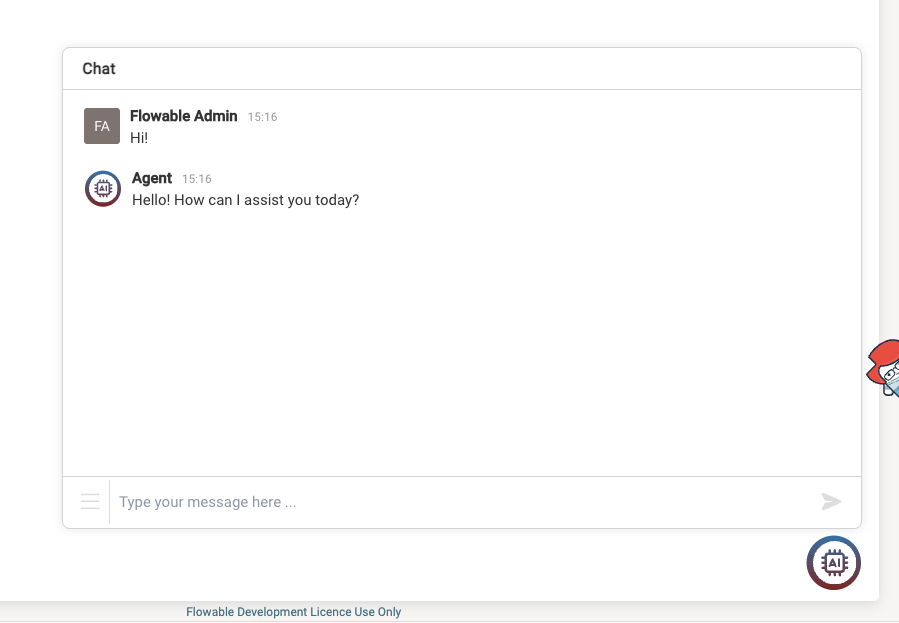
If enabled (select Enable chat as part of the Capabilities), the orchestrator exposes a chat interface for users to interact with the case.
The chat is user-specific, but actions performed through it are visible to all users involved in the case.
This allows for collaborative, guided case progression via natural language.
The chat is available in the Work tab as well as in the (custom) Case View.
To trigger intent recognition or AI suggestions through the chat, the agent must be explicitly notified using the /agent prefix.
Messages sent without this prefix do not affect the current case state.
Intent Recognition
For chat messages and document uploads, intents are detected based on the current case state and data.
By default, intent matching is based on the name of the element, but it can be refined using specific "AI Instructions" in the configuration.
If a matching intent is found, it is executed immediately.
Intent evaluation is performed on document upload and on chat messages directed to the agent. This allows users to provide new information that may activate relevant case items. This evaluation happens in the background after the corresponding action is executed.
When this occurs, the chat window will automatically refresh with the updated results.
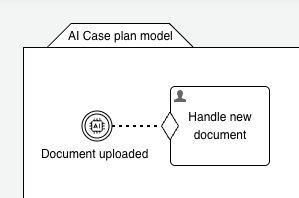
If no matching intent is found, the system then checks for available AI Activations.
AI Activation
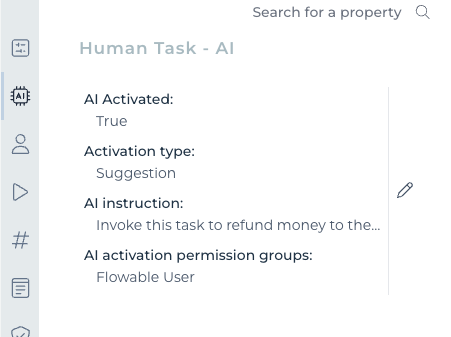
AI Activation is performed at the end of a case stage evaluation in a separate transaction, or when intent recognition is completed and no intent was matched.
This means, for example, that when a user completes a task, AI Activation is evaluated in the background.
It uses the case context to recommend the next best action.
If AI Activation is set to suggestion, the action is not executed immediately, it is instead presented to the user as a chat option.
For automatic AI Activation, the action is executed immediately, and the user is informed of the result.
When a suggestion is triggered, it will appear in the chat as follows:
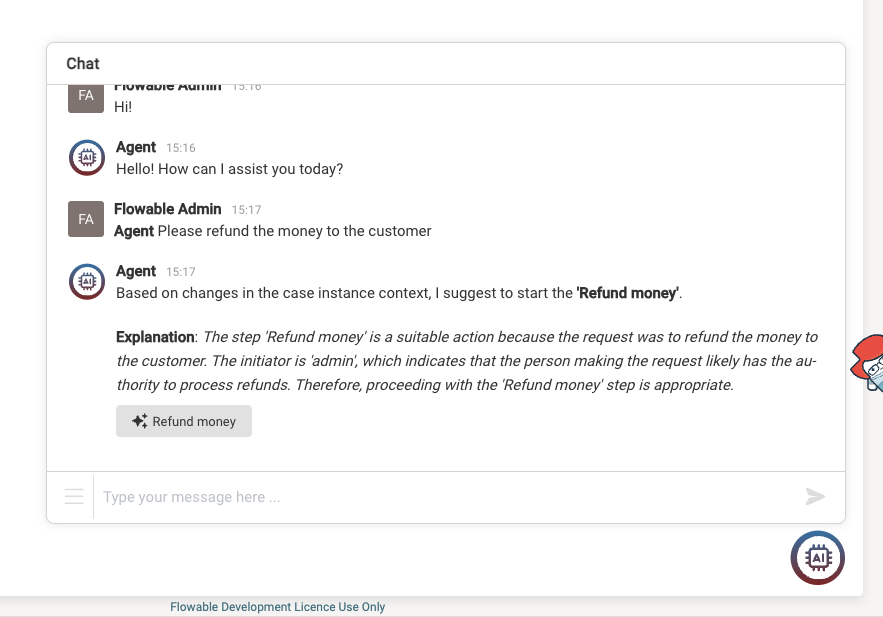
Important is to prefix the messages for AI Activation in the chat with /agent, otherwise the agent won't be invoked.
Integration with Document Agent
The Orchestrator Agent can be connected to a Document Agent to support intelligent document processing, such as classification or data extraction, within the case flow.
Summary
- The Orchestrator Agent coordinates AI features within CMMN cases.
- It supports interactive chat, intent-based automation, and context-driven suggestions.
- It integrates with other agents, such as the Document Agent, to enable advanced document-based intelligence.